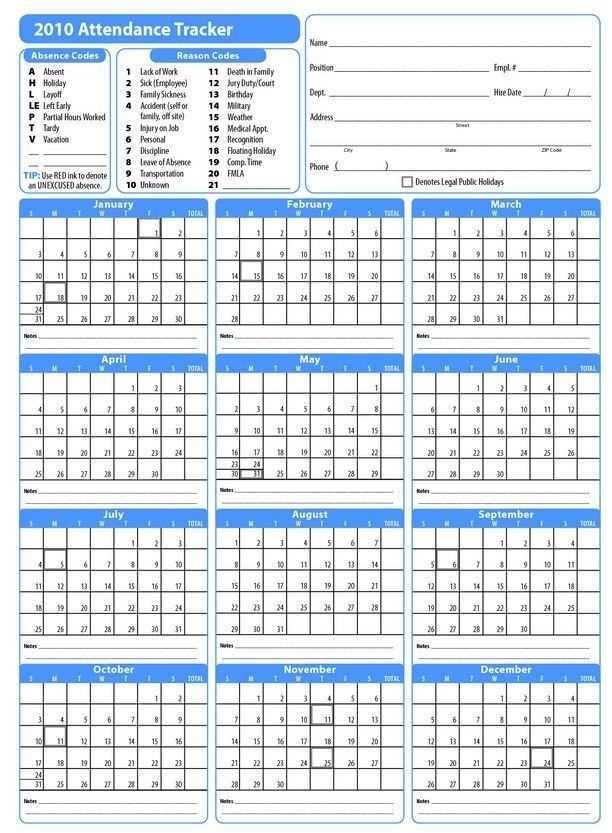
Managing employee work hours and absences is a crucial task for any organization. Without a clear method for recording and monitoring when team members are present or unavailable, it becomes difficult to maintain smooth operations. A well-structured approach can help keep the workplace running efficiently while ensuring that the required personnel are always available.
One of the most effective ways to manage such data is by implementing a well-designed tracking tool. This tool allows for quick and easy monitoring of shifts, time off, and special requests, helping to avoid confusion and errors. With a systematic overview, supervisors can plan resources more effectively and ensure optimal coverage at all times.
In this context, utilizing a structured layout that offers flexibility and easy updates can significantly enhance workflow management. Such a system provides clarity, reduces administrative burdens, and supports a balanced approach to time management for all staff members.
Why Use an Employee Attendance Calendar?
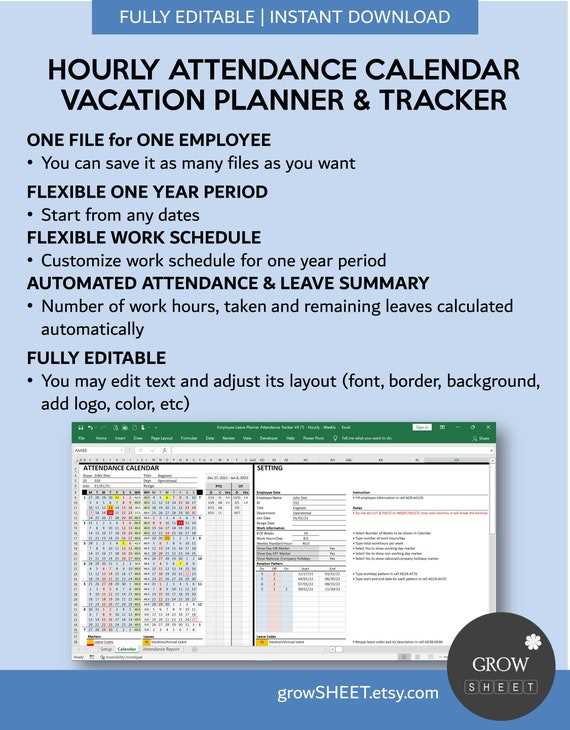
Tracking the presence and absence of staff is essential for ensuring smooth operations within any organization. Having a clear system in place for recording when individuals are available or not helps streamline work processes, improve coordination, and maintain productivity. The ability to monitor workforce availability in real-time prevents scheduling conflicts and ensures resources are allocated effectively.
Benefits of Tracking Presence
Using an organized method to track when employees are on-site or away brings several key advantages to the company. It enables managers to make informed decisions regarding resource management and project timelines. Additionally, it promotes fairness and transparency in leave management and can be instrumental in planning for peak work periods or understaffed days.
Improved Communication and Planning
Effective planning requires timely access to information. By keeping a structured log of worker availability, the entire team, from supervisors to HR personnel, can quickly assess who is on leave and when. This helps avoid misunderstandings and ensures that the workload is balanced. It also facilitates smooth transitions during short-term absences, making it easier to redistribute tasks.
| Type of Absence | Impact on Operations | Possible Solutions |
|---|---|---|
| Sick Leave | Short-term disruption, potential delays in project delivery | Advance notice of illness, temporary reassignment of tasks |
| Vacation | Predictable, but requires planning ahead | Delegate responsibilities beforehand, adjust deadlines |
| Unscheduled Absence | Unpredictable impact, potential bottlenecks | Establish clear reporting protocols, monitor attendance trends |
Benefits of Tracking Employee Attendance
Monitoring workforce presence is essential for maintaining an organized and efficient workplace. Regularly recording the hours worked helps to ensure that operations run smoothly and that resources are allocated appropriately. By tracking time, businesses can gain valuable insights into productivity levels and identify areas for improvement. This approach not only promotes accountability but also aids in decision-making related to staffing and scheduling.
One of the main advantages of keeping track of time worked is the ability to maintain compliance with labor laws and regulations. Proper documentation ensures that wages are paid accurately, and the company remains in good standing with regulatory bodies. Moreover, it helps detect any discrepancies, such as unauthorized absences or incorrect payroll entries, before they escalate.
Having a clear overview of workforce patterns enables managers to plan better and allocate resources where they are most needed. By understanding trends in attendance, businesses can avoid understaffing during peak periods or overstaffing during slower times, thus optimizing operational efficiency.
Below is a table illustrating some of the key benefits:
| Benefit | Description |
|---|---|
| Increased Accountability | Employees are more likely to adhere to schedules and maintain consistent work habits. |
| Improved Resource Allocation | Helps managers optimize staffing levels and avoid both understaffing and overstaffing. |
| Regulatory Compliance | Ensures adherence to legal requirements regarding wages, working hours, and breaks. |
| Better Planning | Enables businesses to predict trends, manage workloads effectively, and plan for future growth. |
| Accurate Payroll | Ensures employees are compensated correctly based on actual hours worked. |
How to Create an Attendance Calendar
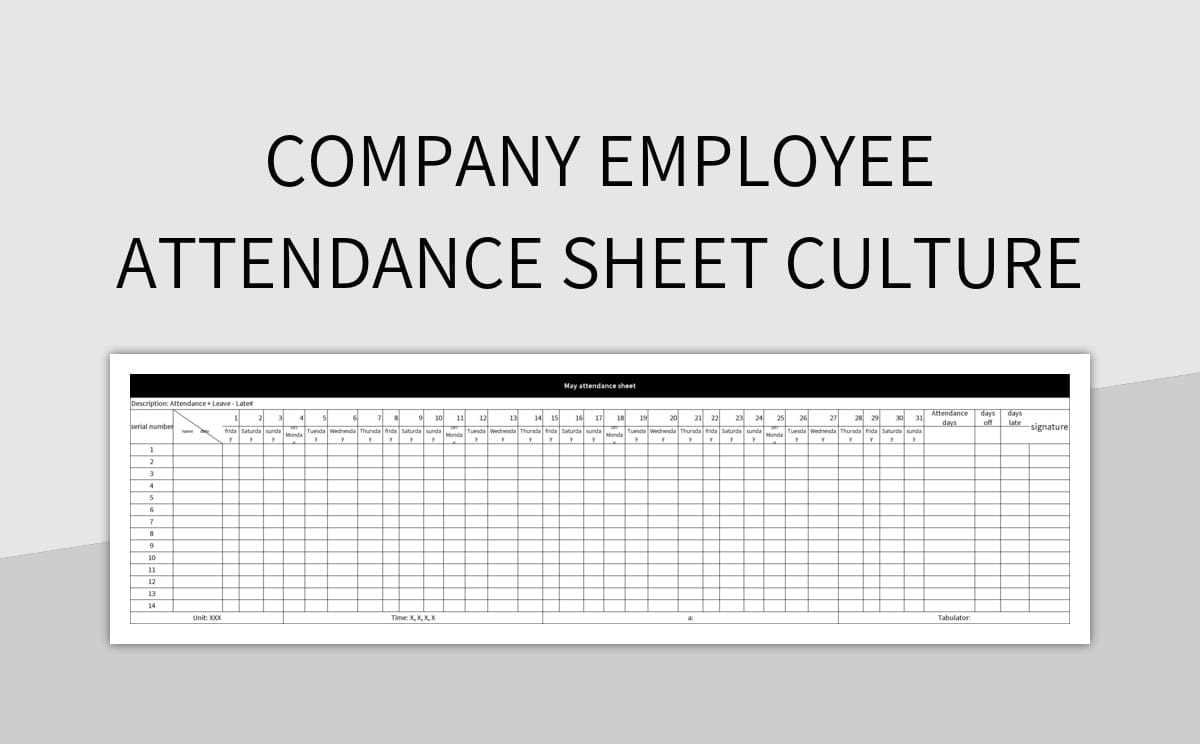
Designing a system to track work schedules and presence is essential for any organization. This process involves creating a structure that allows easy tracking of time off, shifts, and workdays for all team members. The goal is to provide a clear overview and ensure proper management of staffing needs.
Step 1: Choose Your Format
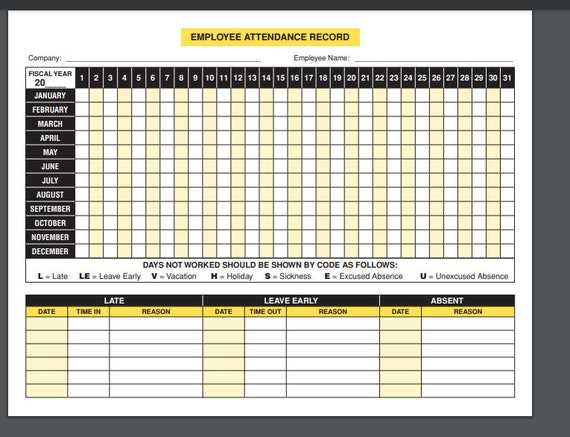
- Spreadsheet: A flexible, easy-to-update method with simple date and time columns.
- Online Tool: A software that can automate updates and integrate with other systems.
- Physical Board: A manual system, useful for smaller teams or offices with limited tech access.
Step 2: Set Key Parameters
- Define working days and hours.
- Decide on the type of time-off tracking (vacations, sick days, holidays).
- Incorporate color codes for visual clarity (e.g., different colors for leave, absence, and present).
Key Features of an Attendance Template
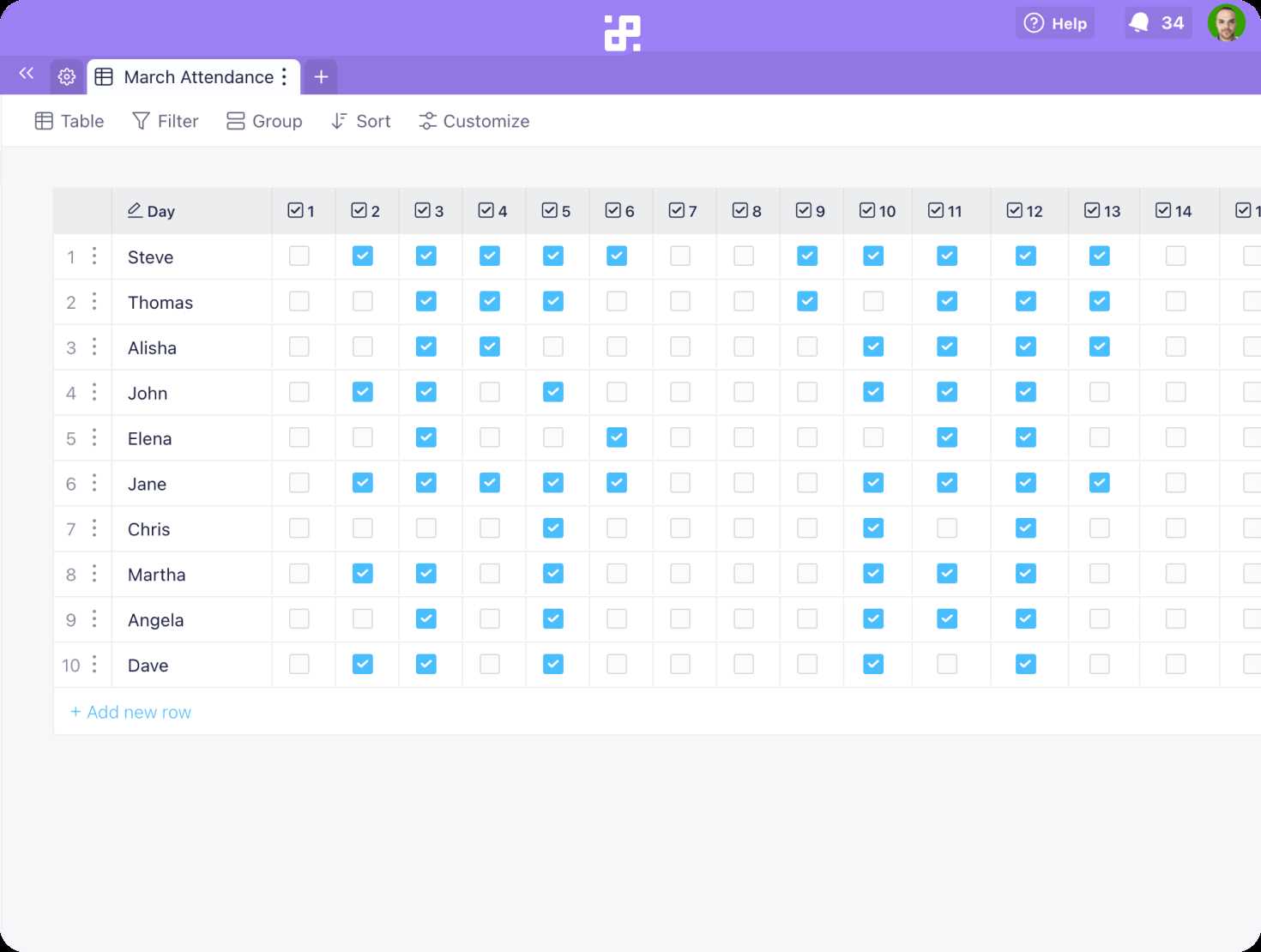
Effective tracking of time and presence is essential for smooth operations in any organization. A well-designed tool can streamline the process, improve accuracy, and reduce administrative effort. There are several core elements that make such a tool efficient and easy to use, contributing to enhanced workforce management.
Time Tracking and Flexibility
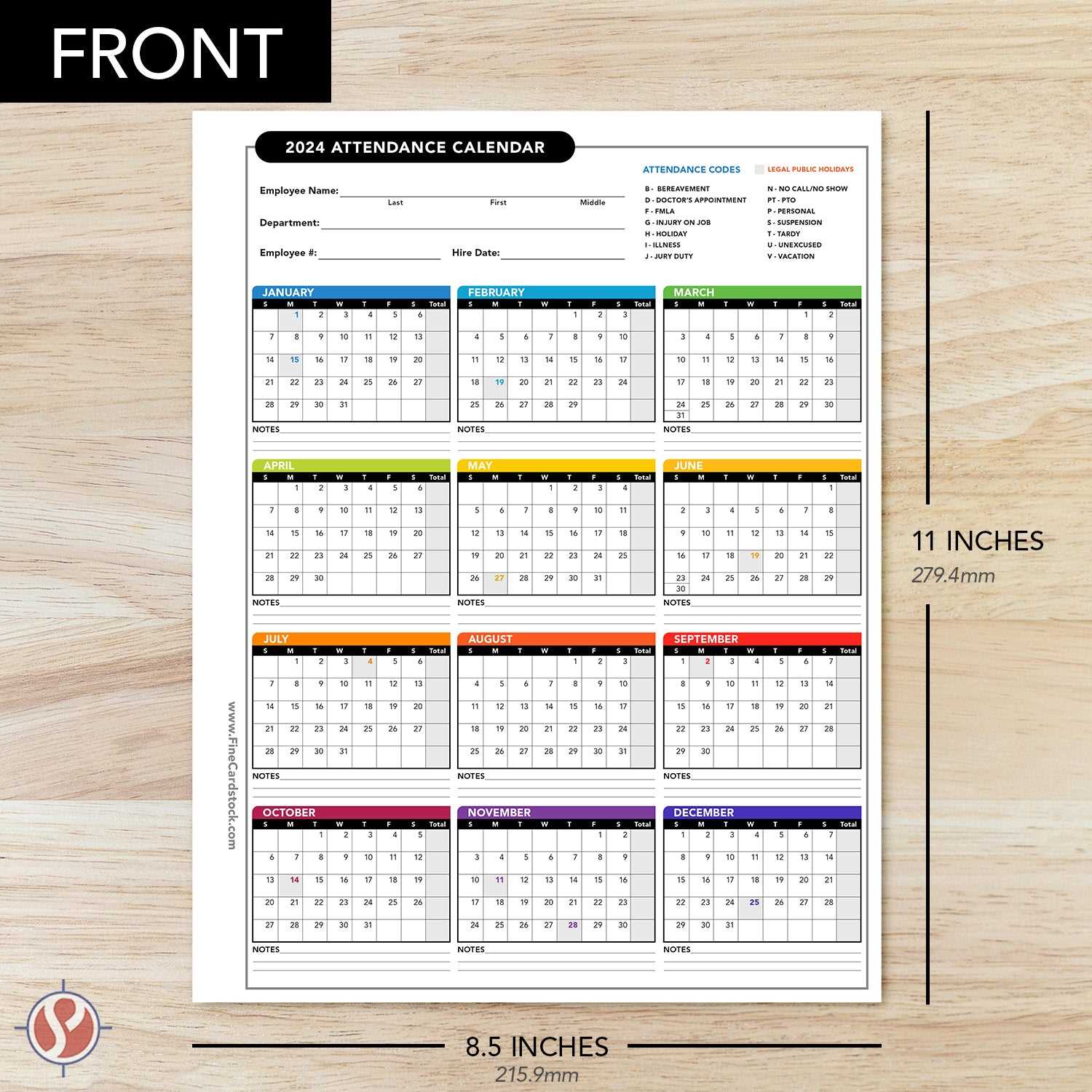
One of the most crucial aspects of any system that monitors work hours is its ability to capture time efficiently. This includes features like customizable time slots, integration with various work schedules, and the flexibility to account for both regular and irregular shifts. These elements ensure that the data reflects the actual work patterns and needs of the team.
Reporting and Data Analysis

Advanced tools provide reporting features that allow managers to easily track attendance patterns, identify trends, and generate insights. Automated reports can help detect recurring issues, such as tardiness or absenteeism, while offering data visualization options that simplify decision-making.
| Feature | Description | Benefit |
|---|---|---|
| Customizable Work Hours | Adaptable to different schedules and shifts | Ensures accuracy across various timeframes |
| Automated Reporting | Instantly generates detailed reports | Reduces manual effort and speeds up analysis |
| Real-Time Updates | Instant updates on time entries | Promotes better communication and tracking |
Choosing the Right Template for Your Business
When selecting a system to track and manage employee schedules, it’s important to find one that aligns with the unique needs of your organization. The ideal solution should not only streamline operations but also enhance productivity, providing you with clear insights into staffing patterns and time management. Whether you are running a small startup or a large corporation, the right tool can help maintain order and efficiency.
Here are some key factors to consider when choosing the best option for your business:
- Customization: Look for a solution that allows you to adjust features and layouts to fit your company’s specific requirements.
- Ease of Use: The system should be intuitive and simple for all team members to navigate without requiring extensive training.
- Integration: Ensure that the solution works well with your existing software tools, such as payroll or project management systems.
- Scalability: Choose a system that can grow with your business, accommodating more employees and additional functionalities as needed.
- Support and Updates: Make sure the provider offers reliable customer support and regularly updates the system to improve security and features.
By considering these factors, you can choose a solution that not only simplifies the tracking process but also contributes to smoother overall management and operational success. Select one that fits both your immediate needs and long-term business goals.
Customizing Your Attendance Calendar
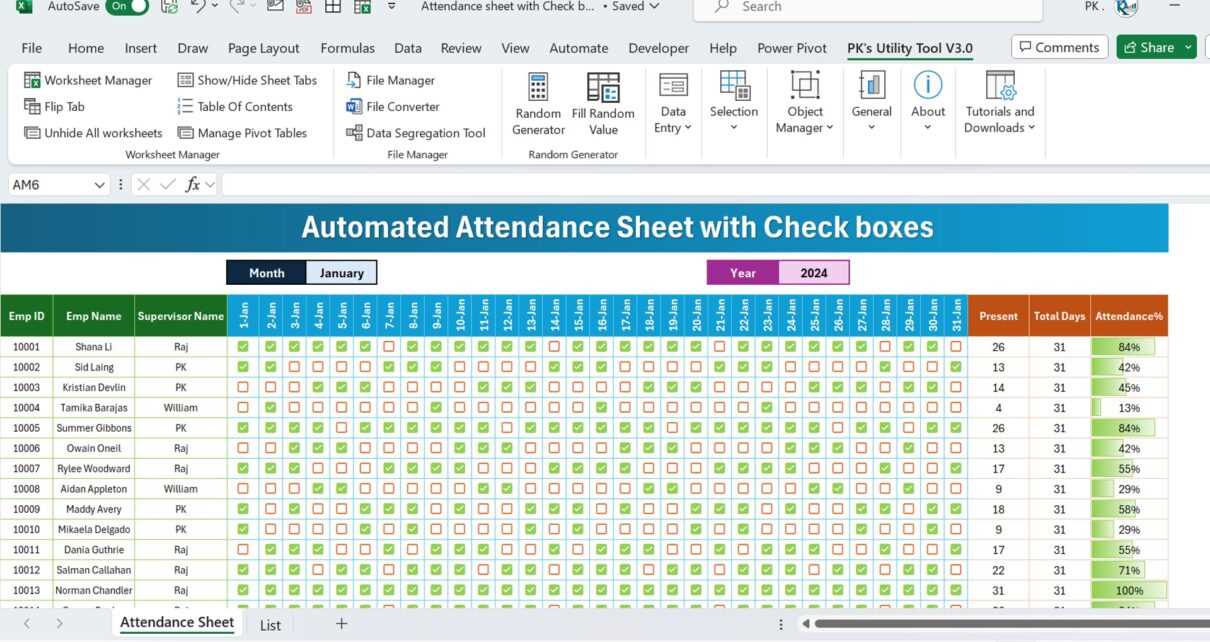
Personalizing the system for tracking staff presence and absence can significantly improve its efficiency and accuracy. By tailoring the layout and features, you can ensure it aligns with your specific organizational needs, making it easier to monitor and manage work schedules. Whether you are incorporating specific color codes, adjusting timeframes, or adding custom notes, customization provides flexibility to create a tool that fits seamlessly into your workflow.
One of the first steps in adjusting your tracking system is selecting the appropriate time intervals. You can choose to display data on a daily, weekly, or monthly basis, depending on the level of detail required for your operations. This flexibility allows you to create a structure that best supports your team’s workflow, whether they work on fixed shifts or flexible hours.
Additionally, color coding and visual markers can be implemented to quickly highlight specific events such as holidays, sick days, or scheduled leaves. This visual aid helps to easily identify trends and potential staffing issues at a glance, saving valuable time when managing absences.
Another key customization option is adding notes or comments to each entry. This feature enables you to document reasons for time off or any other relevant information directly in the system. With this, you can keep detailed records without the need for external documentation.
Lastly, integrating your tracker with other software tools, such as payroll systems or project management platforms, can streamline the process and reduce the risk of errors. Customization not only improves functionality but also ensures that the tool becomes an essential part of your operational strategy, enhancing overall productivity.
Online vs Offline Attendance Systems
Modern workforce management solutions offer two distinct approaches to tracking participation in day-to-day operations. One is based on digital platforms that operate through the internet, while the other relies on traditional methods that function without the need for an internet connection. Both approaches have their own strengths and weaknesses, depending on the nature of the organization and its specific requirements.
Online systems provide real-time access to data and allow for seamless integration with other digital tools. They are ideal for companies with multiple locations or remote teams, as they enable tracking from anywhere with an internet connection. These solutions often come with features like automated reporting, data analytics, and the ability to sync information across devices. However, they depend heavily on internet connectivity and can be vulnerable to network outages or technical failures.
Offline solutions, on the other hand, are typically more reliable in environments where internet access is limited or inconsistent. These systems store data locally, reducing the risk of data loss due to connectivity issues. They are often simpler to use and require less technological infrastructure. However, their main drawback is that they lack the real-time synchronization and advanced reporting features found in online alternatives. Additionally, data management can become cumbersome as information accumulates, requiring manual updates and transfers.
In conclusion, the choice between online and offline systems depends on the specific needs of an organization, including factors like connectivity, scale, and the level of automation required. Both approaches can offer valuable benefits, but understanding their limitations and advantages is essential for making the right decision.
Integrating Calendars with HR Software
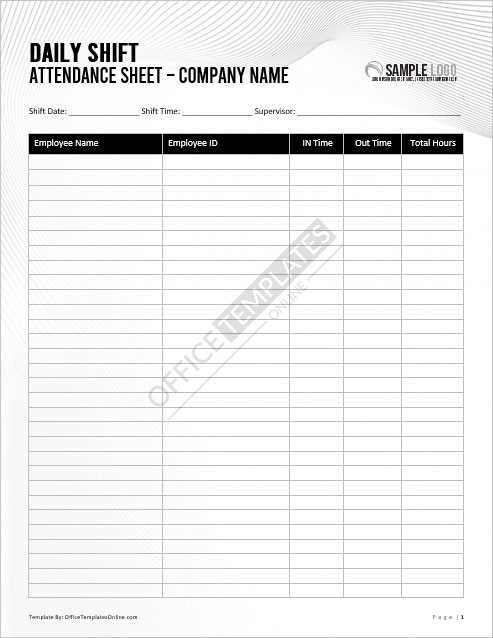
Modern businesses rely on seamless data exchange between various tools to enhance operational efficiency. Linking scheduling systems with human resources platforms allows organizations to automate processes, reduce manual work, and improve data accuracy. This integration enables smooth tracking of workforce availability, streamlines time-off requests, and provides managers with up-to-date insights on staffing requirements.
Streamlined Processes are one of the main benefits of integrating scheduling systems with HR solutions. By synchronizing both platforms, HR professionals can automatically update work schedules based on employee requests, time-off approvals, and shift assignments. This reduces the need for duplicating information across multiple systems and ensures that all relevant data is accessible in real-time.
Furthermore, automated notifications can be sent to relevant parties whenever changes occur, such as approvals or schedule updates. This ensures that everyone stays informed, minimizing confusion and preventing scheduling conflicts. Managers are empowered to make informed decisions without having to manually check various data sources.
Improved Reporting is another significant advantage. By integrating both systems, HR teams gain the ability to generate detailed reports, analyze workforce trends, and spot potential issues more easily. For example, HR software can track work hours, absenteeism, and overtime, while the scheduling platform shows the actual shifts worked. Together, these insights help identify patterns that might otherwise go unnoticed.
Ultimately, the integration of scheduling and HR tools helps businesses build a more efficient, data-driven approach to managing their workforce, allowing for improved productivity, reduced errors, and a better overall employee experience.
How to Track Absences Effectively
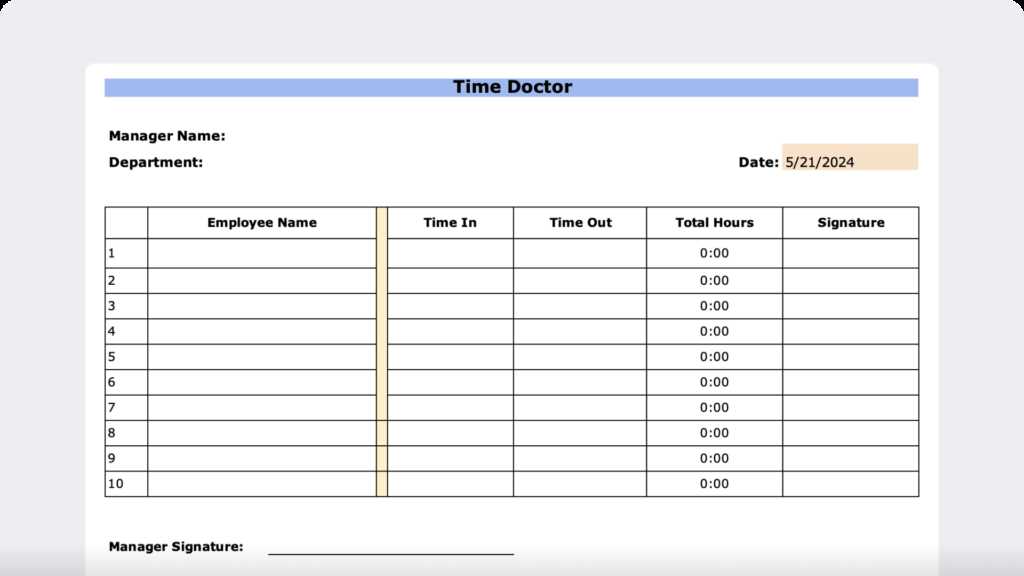
Monitoring the time employees are away from their work is crucial for maintaining smooth operations. When absence is tracked accurately, it enables better planning, resource allocation, and helps ensure that all tasks are completed on time. To achieve this, companies need a reliable and systematic approach to record and manage time off, whether planned or unplanned.
Establish Clear Guidelines
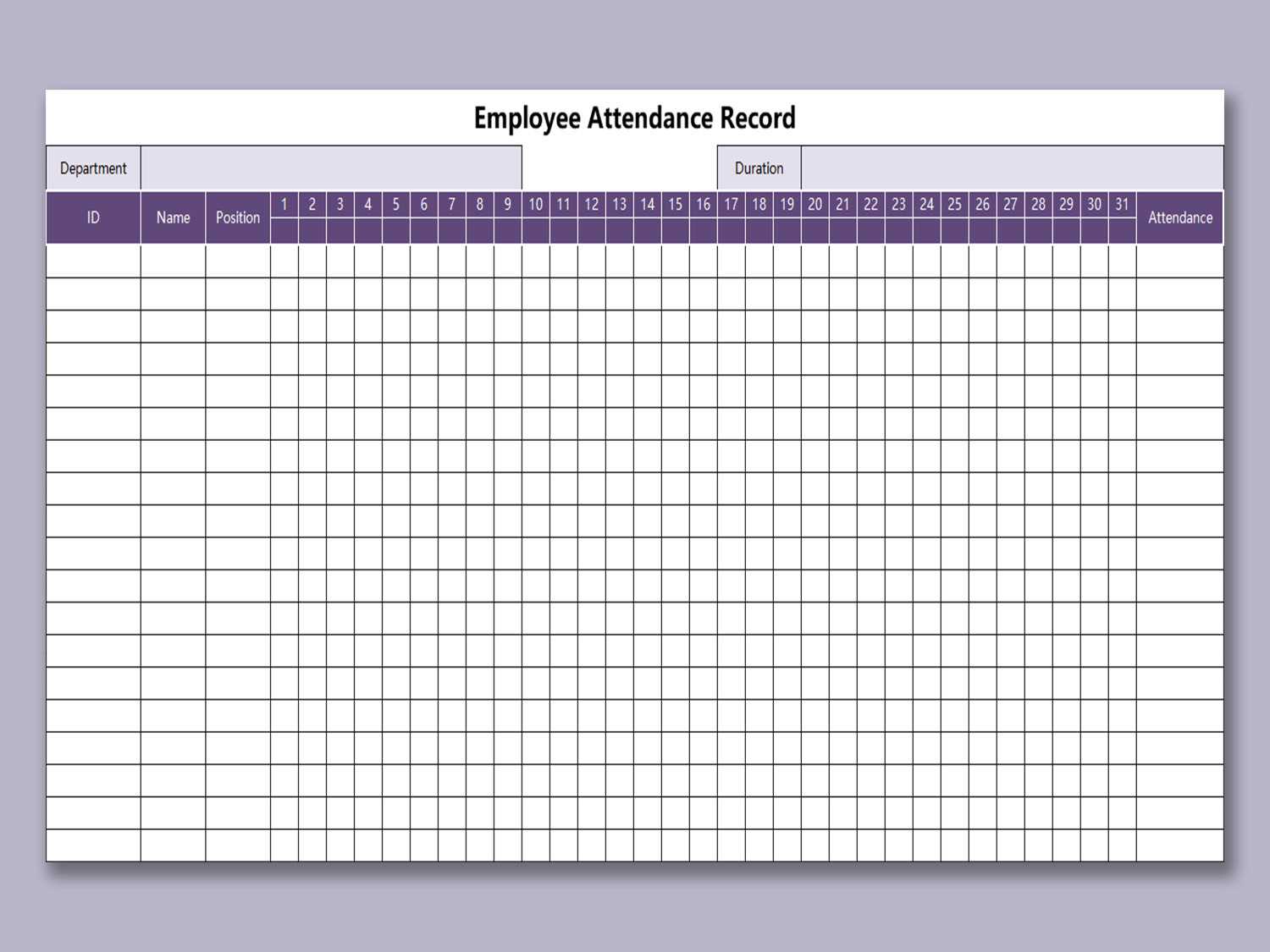
The first step in managing time away from the workplace is setting clear expectations. By defining the rules and protocols for requesting and approving time off, it ensures consistency and fairness in handling such requests. Key factors to consider include:
- How far in advance requests should be made
- Who is authorized to approve time off
- The procedure for notifying supervisors about absences
- How to handle different types of time off, such as sick leave, vacation, or personal days
Implement an Automated Tracking System
Manual tracking can be error-prone and time-consuming. Implementing an automated system helps simplify the process, making it easier to monitor and report on absences. Key features of such a system include:
- Real-time updates on employee leave status
- Automatic notifications when time off is requested or approved
- Easy-to-generate reports for management review
- Integration with payroll and scheduling systems to streamline operations
By using a digital solution, businesses can not only reduce administrative burdens but also improve accuracy and transparency in absence tracking.
Managing Time-Off Requests with a Template
Handling requests for time off efficiently is crucial to maintaining smooth operations in any organization. A well-organized system can help track absences, ensure proper staffing, and avoid confusion. By using a structured approach, it becomes easier to manage leave requests, plan for coverage, and communicate with the team regarding upcoming absences.
How a Structured System Helps

When you create a clear structure for submitting and reviewing time-off requests, it streamlines the process for both employees and managers. Instead of relying on informal methods like emails or handwritten notes, a uniform approach offers several advantages. It ensures that no requests are overlooked, provides visibility into staffing needs, and minimizes errors in scheduling.
Key Features of an Effective System
To properly track and manage leave, certain features are essential. These may include fields for the type of leave, the duration, and the reason, as well as a simple approval workflow. With such a system, managers can quickly review and approve or deny requests based on availability and current workloads.
| Employee Name | Leave Type | Start Date | End Date | Status |
|---|---|---|---|---|
| John Doe | Sick Leave | 2024-11-10 | 2024-11-12 | Approved |
| Jane Smith | Vacation | 2024-12-05 | 2024-12-10 | Pending |
Having a dedicated system in place ensures that all time-off requests are organized and can be easily accessed when needed. It also helps prevent overbooking and provides an overview of team availability, allowing for better planning and resource management.
Reducing Human Error in Attendance Tracking
Accurate tracking of presence and time is crucial for any organization. However, the process often involves manual entry, which can lead to mistakes that impact payroll, productivity assessments, and overall operational efficiency. By minimizing the possibility of human error, businesses can streamline their processes and ensure more reliable data for decision-making.
Common Sources of Mistakes
There are several common areas where errors can arise during the recording of time and work schedules:
- Manual data entry: Typing errors or missed inputs can easily lead to incorrect records.
- Inconsistent formats: Different methods of recording hours or shifts can result in confusion and mistakes.
- Missed updates: Failure to update records in real-time or regularly can cause discrepancies.
- Complex calculations: Tracking overtime, leave, or breaks manually can introduce miscalculations.
Strategies to Minimize Errors
To reduce the occurrence of mistakes, consider the following approaches:
- Automated Systems: Utilize digital solutions that automatically record and calculate hours, reducing the risk of manual errors.
- Standardization: Establish a uniform process for inputting and reviewing time, ensuring consistency across the organization.
- Real-time Tracking: Implement systems that allow for immediate updates, minimizing discrepancies between recorded and actual data.
- Training and Awareness: Provide regular training to staff on the importance of accurate recording and how to avoid common mistakes.
Improving Employee Accountability with a Calendar
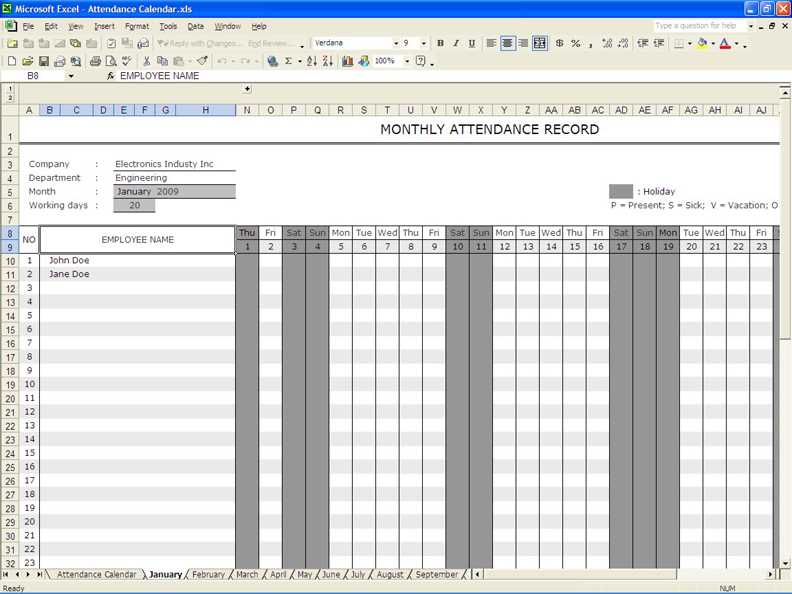
Ensuring that team members stay on track with their duties and responsibilities is essential for any organization. One way to foster greater responsibility among the workforce is through effective time management and scheduling practices. By visualizing key dates, deadlines, and work patterns, employees can develop a stronger sense of ownership over their tasks and commitments. This approach helps enhance reliability and promotes a culture of accountability within the team.
Benefits of Time Management for Team Accountability
When individuals are aware of the expectations regarding their time and tasks, they are more likely to meet deadlines and show up consistently for their obligations. A well-structured approach to time tracking offers several advantages:
- Clarifies daily, weekly, and monthly goals
- Encourages proactive planning and task prioritization
- Helps prevent last-minute rushes and missed deadlines
- Fosters a sense of responsibility and transparency within the team
How Visual Schedules Promote Accountability
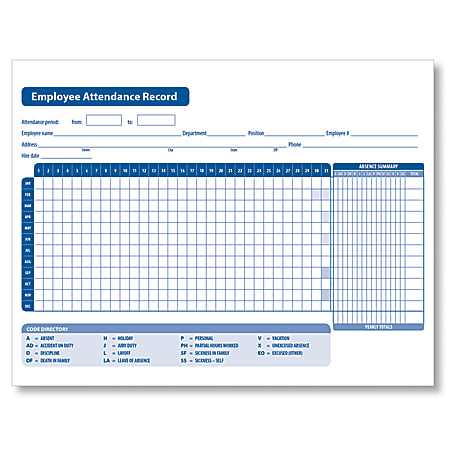
When responsibilities and key dates are clearly displayed in a visual format, such as through shared timelines, individuals are reminded of their commitments regularly. This visual aid serves as a constant prompt, making it harder for anyone to forget or overlook important tasks. Additionally, such systems allow managers to quickly assess team progress and identify potential delays.
- Enhances transparency by making work schedules accessible to everyone
- Provides easy-to-read tracking of individual contributions
- Allows for early identification of scheduling conflicts
Ensuring Legal Compliance Through Accurate Records
Maintaining precise and reliable documentation of workforce presence is crucial for organizations to meet legal requirements. Proper record-keeping helps avoid potential disputes, penalties, and ensures adherence to labor laws and regulations. Without accurate tracking of working hours, leaves, and absences, companies risk non-compliance, which can result in costly legal issues. A structured system for monitoring and managing these details protects both the organization and its workers by ensuring fairness and transparency.
Key Legal Considerations
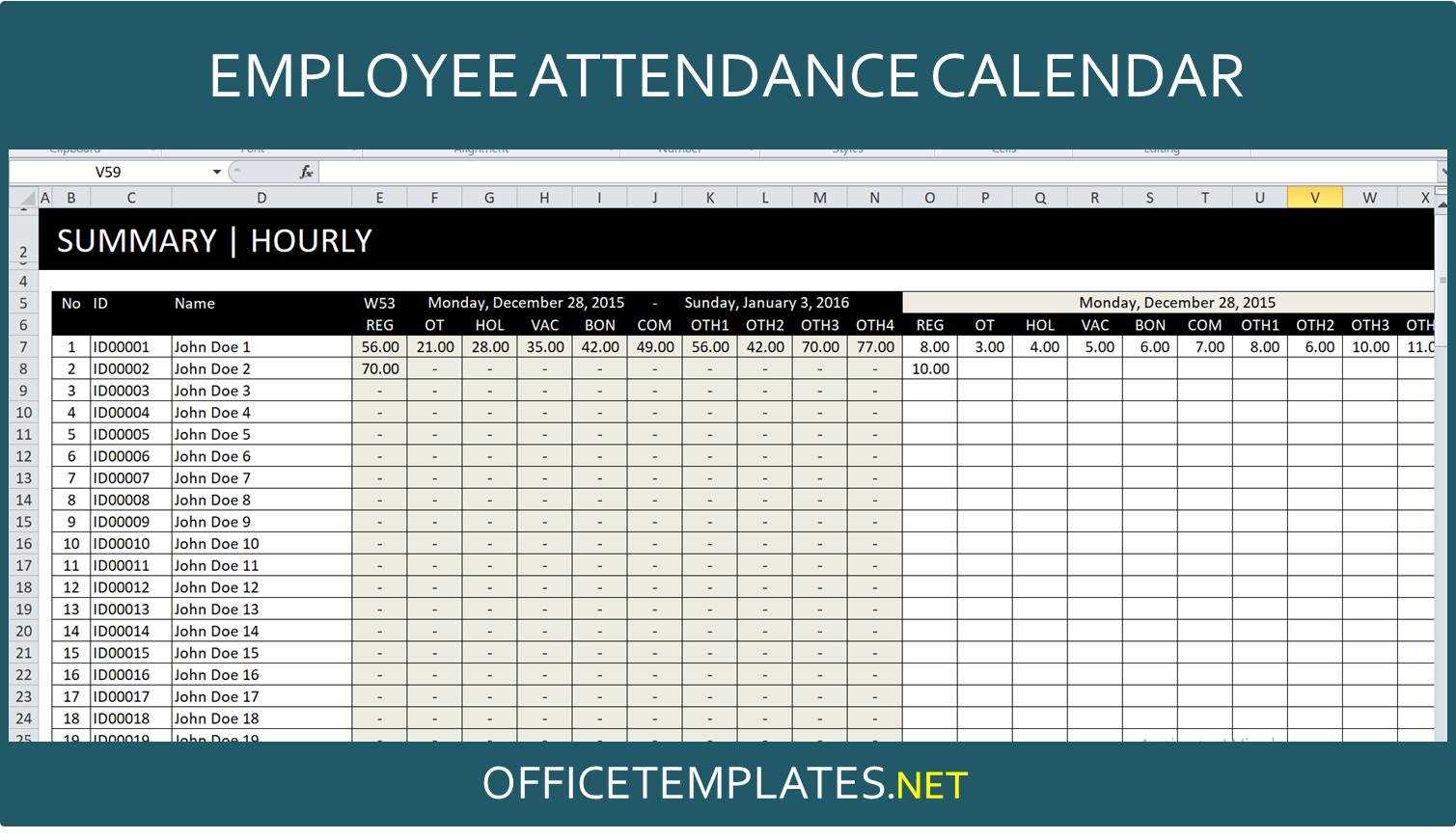
- Compliance with wage and hour laws
- Adherence to paid time off regulations
- Accurate documentation of overtime and breaks
- Ensuring data privacy and security for sensitive information
Best Practices for Effective Record-Keeping
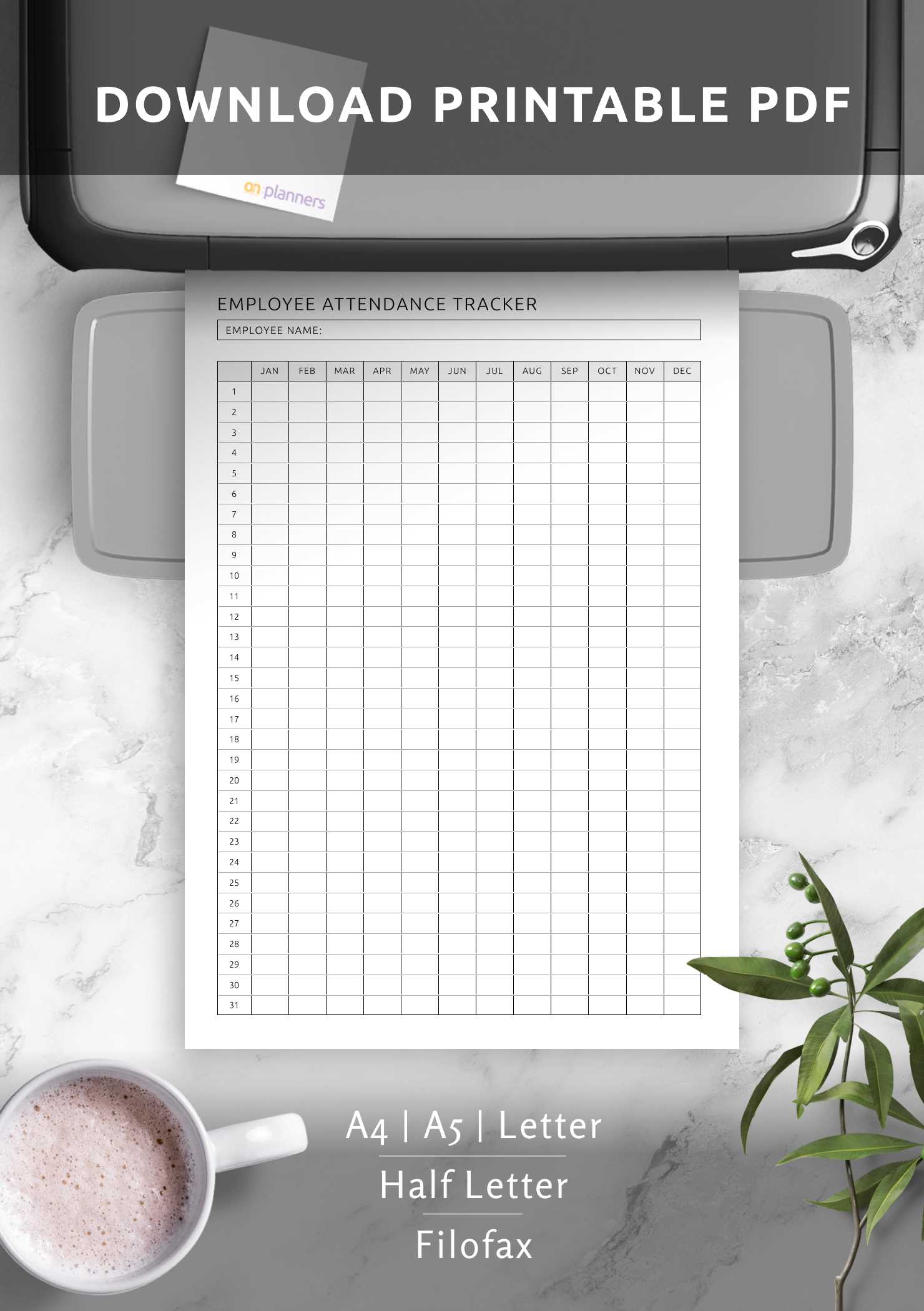
- Implement a digital solution for seamless tracking and retrieval of data.
- Establish a consistent procedure for updating and reviewing records.
- Ensure that all records are easily accessible for audits or inspections.
- Provide training to relevant personnel on the importance of accurate documentation.
- Regularly audit records to detect and correct any discrepancies.
Best Practices for Attendance Data Security
Protecting sensitive records related to employee work hours and schedules is essential for any organization. Implementing effective measures to secure this information prevents unauthorized access and ensures compliance with privacy regulations. Adopting best practices in data protection not only reduces risks but also fosters trust among the workforce. Below are key strategies for safeguarding this crucial data.
- Encryption: Always encrypt sensitive data both in transit and at rest. This ensures that any intercepted data remains unreadable to unauthorized parties.
- Access Control: Limit access to records based on job responsibilities. Use role-based permissions to restrict data visibility and make sure only authorized individuals can view or modify the information.
- Regular Audits: Conduct frequent audits of data access and usage. These checks help detect any irregularities or unauthorized activities promptly, ensuring swift corrective actions.
- Two-Factor Authentication: Enable two-factor authentication for users accessing the system. This additional layer of security significantly reduces the risk of unauthorized access from compromised credentials.
- Data Backup: Ensure regular backups of sensitive information. Store these backups securely in an encrypted format to prevent data loss in the event of a cyberattack or system failure.
- Employee Training: Regularly train staff on data security best practices. Educate them about phishing attacks, password management, and safe handling of sensitive information.
- Software Updates: Keep all systems and software up to date with the latest security patches. Vulnerabilities in outdated software are a common entry point for cybercriminals.
- Strong Password Policies: Enforce the use of complex, unique passwords for accessing systems. Encourage the use of password managers to securely store login credentials.
By integrating these practices into your security strategy, organizations can minimize the risk of data breaches and ensure the confidentiality and integrity of sensitive information.
Using Attendance Calendar for Performance Reviews
Tracking an individual’s presence and punctuality over time provides valuable insights into their overall commitment and work habits. This data can serve as a crucial component when assessing job performance, highlighting patterns that could either support or hinder the individual’s growth within the company. By integrating such records into regular evaluations, managers can gain a clearer understanding of reliability and accountability, which are essential for long-term success.
Incorporating presence data into performance assessments allows leaders to identify areas where employees may need support, whether it’s related to time management or personal circumstances affecting their consistency. Consistent patterns of punctuality or lack thereof can influence how well an individual collaborates with teams and meets deadlines. Ultimately, this holistic view offers a more complete picture of the employee’s contributions and areas for development.
How to Share Attendance Calendars with Teams
Sharing schedules and keeping track of team member availability is a crucial aspect of efficient collaboration. When all members are aware of each other’s time commitments, it becomes easier to plan tasks, meetings, and coordinate workloads. In this section, we’ll explore how you can effectively distribute such schedules within your team, ensuring everyone stays in the loop without confusion.
Utilizing Cloud-Based Platforms
One of the most straightforward ways to share schedules is by using cloud-based tools. Platforms like Google Sheets, Microsoft Excel Online, or specialized project management tools offer real-time collaboration features, allowing your team to access, edit, and update schedules instantly. By giving all members access to a shared document, you can ensure that no one misses out on key information and everyone has the latest updates.
Integrating with Communication Tools
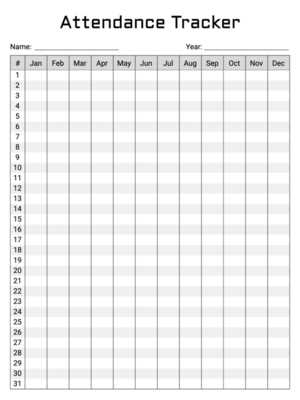
Another efficient method is to integrate the schedule with your team’s communication tools, such as Slack, Microsoft Teams, or any other preferred messaging app. You can link the shared document directly in a relevant channel, or set up automatic reminders and notifications for changes. This keeps everyone updated without having to check a separate system constantly.
Important Tip: Always make sure that the permissions are set correctly so only authorized individuals can edit, while others have view-only access. This prevents accidental alterations to the plan.
Consistency and clarity are key when sharing schedules. Regular updates and clear communication channels will ensure that your team is always aligned and working towards common goals without unnecessary delays.
Common Mistakes to Avoid in Attendance Tracking
Effective tracking of presence within a team is essential for smooth operations, but several pitfalls can hinder accuracy and productivity. These errors often lead to confusion, discrepancies, and lost time. Identifying and correcting common mistakes ensures a more efficient and reliable monitoring process.
One of the most frequent errors is failing to update records in real-time. Delayed entries or missed updates create inconsistencies and can lead to confusion when verifying work hours or time off. Keeping track of entries as they happen is critical to avoid discrepancies down the line.
Another mistake is overcomplicating the tracking system. Using an overly complex or difficult-to-navigate tool can confuse users, leading to incorrect data entry or missed updates. A streamlined, user-friendly solution encourages consistency and reduces errors.
Neglecting to account for different types of leave or special circumstances is another common issue. Without clear distinctions between different types of time off, teams may struggle with proper record-keeping. It’s important to define categories clearly and ensure that all time off is properly documented.
Relying solely on manual entry can also result in mistakes. While manual systems may seem straightforward, human error is inevitable. Incorporating automated processes or integration with other systems can reduce the chance of inaccurate records and ensure a more reliable tracking method.
Finally, failing to regularly audit records can allow mistakes to go unnoticed. Routine checks help identify potential issues early and ensure that all data is accurate. Regular reviews of the records prevent small errors from snowballing into larger problems.