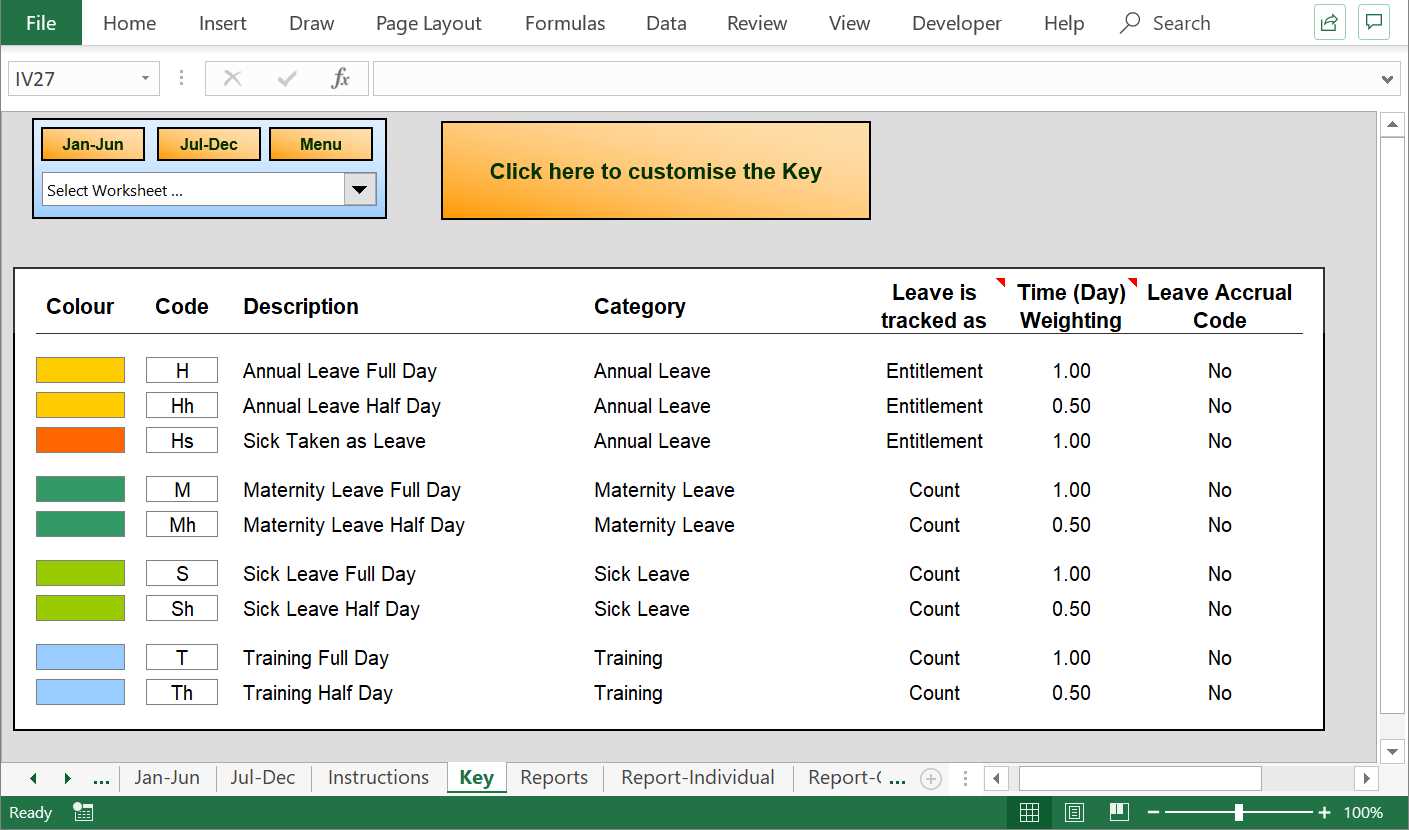
Organizing a structured approach to tracking employee time off is essential for any organization. By establishing a clear system, businesses can enhance productivity and ensure that all team members are aware of each other’s availability. This not only fosters a cooperative environment but also minimizes disruptions to workflow.
Implementing a systematic approach can significantly aid in managing personnel schedules. A well-designed framework enables managers to foresee gaps in staffing, making it easier to allocate resources effectively. Additionally, such a system supports employees in planning their own time away, allowing for better work-life balance.
To streamline this process, various tools and strategies can be employed. These resources can help simplify the management of absences, making it easier to maintain an efficient workflow. With the right setup, organizations can ensure seamless operations while supporting their team’s needs.
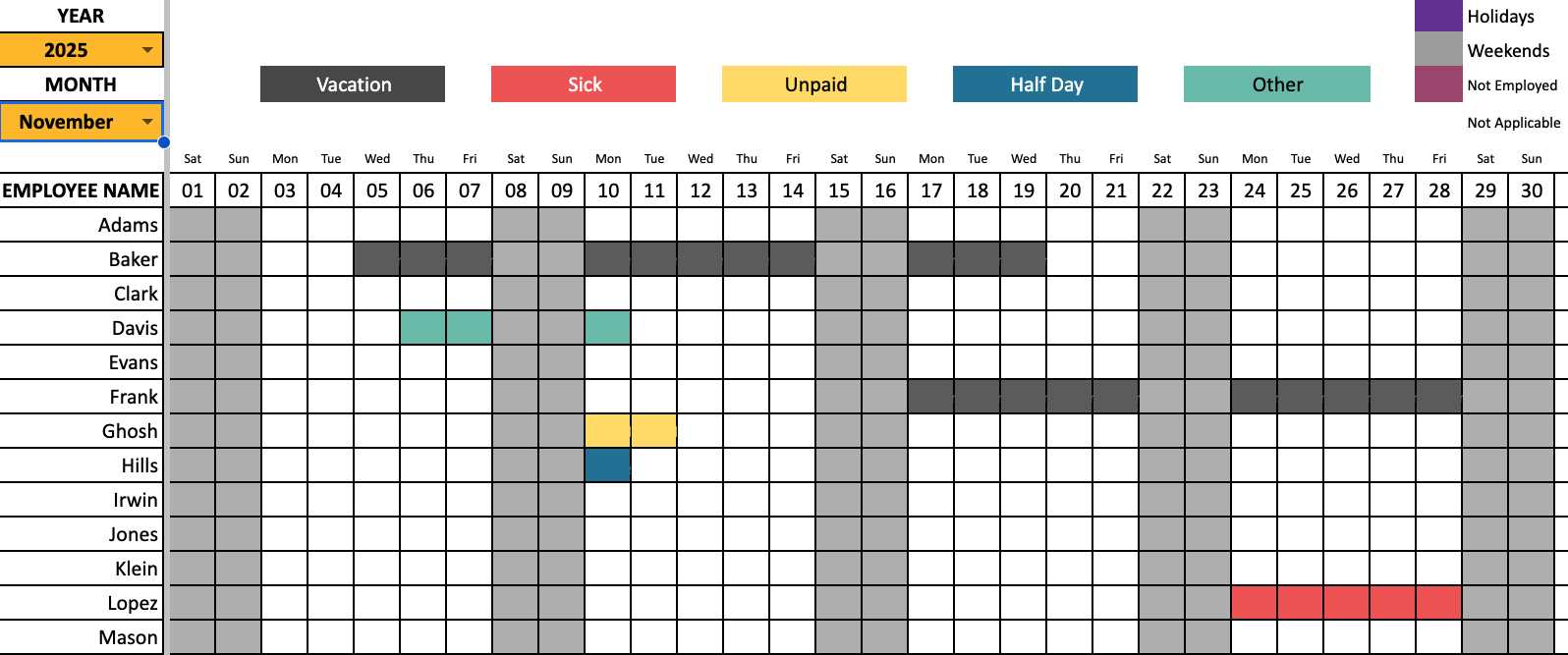
Monitoring various forms of absence is crucial for effective workforce management. Understanding the different categories enables organizations to maintain proper records and ensure compliance with regulations. This section outlines the key types of absences that should be documented regularly.
Common Absence Categories
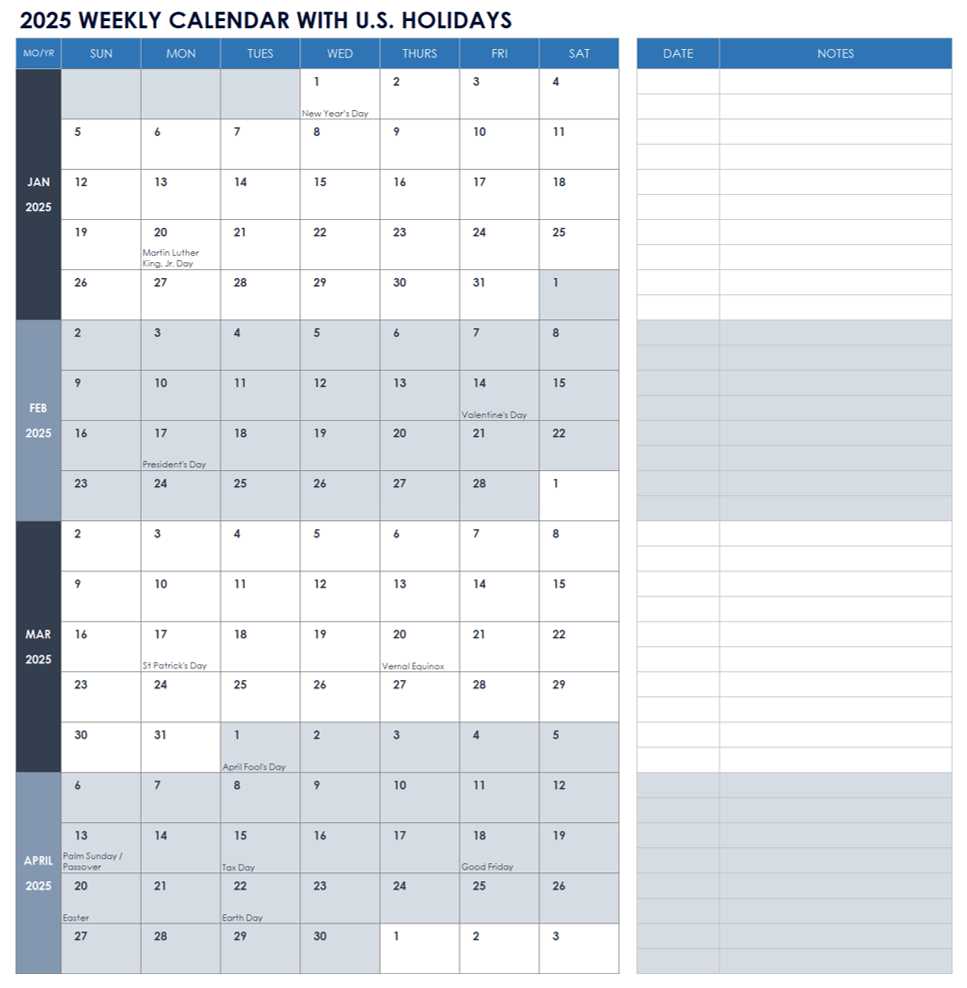
Organizations often encounter several main categories of absence that require attention. Tracking these can help in managing workloads and maintaining team morale.
| Type of Absence | Description |
|---|---|
| Sick Leave | Time off due to health issues or medical conditions. |
| Vacation | Planned time away from work for personal leisure or travel. |
| Parental Leave | Time taken for the birth or adoption of a child. |
| Bereavement Leave | Time granted due to the death of a family member or close friend. |
| Unpaid Leave | Time off without pay, often for personal reasons or extended absence. |
Specialized Absences
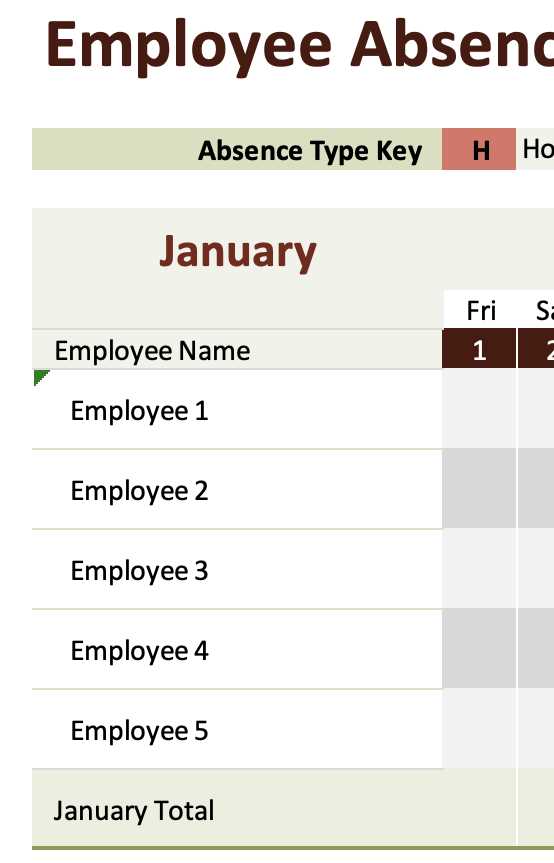
In addition to the common categories, there are specific types of absence that may arise under certain circumstances. Keeping track of these can aid in better workforce planning.
| Type of Absence | Description |
|---|---|
| Jury Duty | Time taken to serve as a juror in legal proceedings. |
| Military Leave | Absence for active military service or training. |
| Personal Leave | Time off for personal matters not covered by other categories. |
Designing an Effective Template

Creating an efficient planning framework involves several key considerations that enhance usability and accessibility. The design should facilitate clear communication while allowing for easy updates and modifications. A well-structured approach ensures that users can quickly navigate through the essential information without unnecessary complications.
To achieve a functional layout, it is crucial to include specific elements that cater to the needs of the users. The following table outlines important components that contribute to a streamlined design:
| Element | Description |
|---|---|
| Visual Clarity | Use a clean and simple layout with adequate spacing to prevent clutter. |
| Color Scheme | Select a color palette that is visually appealing and enhances readability. |
| Flexibility | Ensure that the format can easily accommodate changes in scheduling or user requirements. |
| Accessibility | Incorporate features that support users with varying levels of technical expertise. |
By focusing on these components, the development of a practical framework becomes more manageable, leading to improved efficiency and user satisfaction.
Key Features to Include
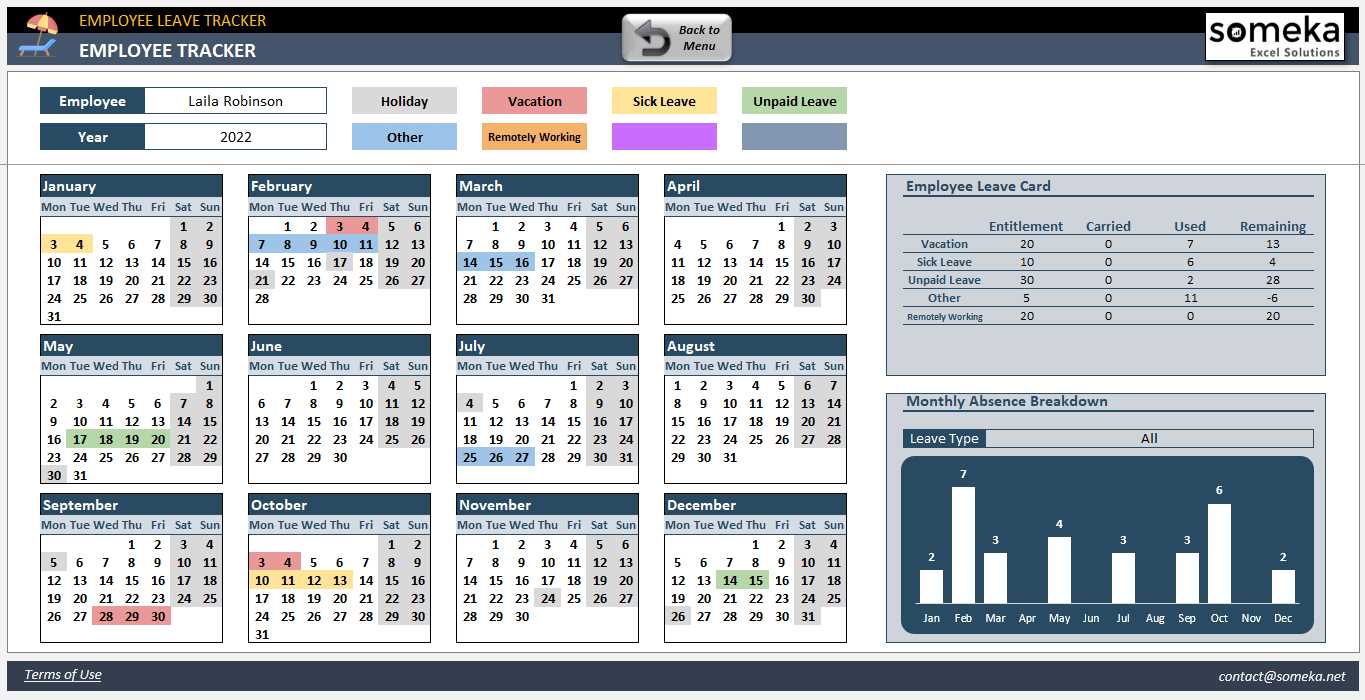
When designing a tool for managing time off, it’s essential to incorporate several critical functionalities that enhance usability and efficiency. These features not only streamline the process but also ensure that all users have a clear understanding of their available time, requests, and approvals.
User-Friendly Interface
An intuitive interface is vital for encouraging user engagement. Ensure that the layout is straightforward and that navigation is seamless, allowing individuals to access their information quickly. Consider the following elements:
| Feature | Description |
|---|---|
| Clear Visual Representation | Graphs and charts that depict time off balances and usage can provide immediate insights. |
| Notifications | Automated reminders for upcoming absences or approval deadlines help maintain organization. |
| Search Functionality | Allow users to filter and search for specific dates or types of absence quickly. |
Integration Capabilities
Incorporating integration options with other systems can greatly enhance the effectiveness of the tool. This allows for seamless data exchange and synchronization, which reduces the likelihood of errors. Key integration areas include:
| System | Benefit |
|---|---|
| HR Management Software | Ensures consistent data across platforms and simplifies reporting processes. |
| Payroll Systems | Facilitates accurate calculation of wages based on time away from work. |
| Communication Tools | Enhances collaboration by allowing teams to see availability and plan accordingly. |
Customizing for Your Organization
Adapting scheduling tools to meet the specific needs of your enterprise can significantly enhance productivity and employee satisfaction. By implementing features that reflect your organization’s unique culture and operational requirements, you create a more effective and engaging environment.
Identifying Key Requirements
Begin by assessing the primary needs of your workforce. Consider factors such as team size, project demands, and existing workflows. This analysis will help you determine which functionalities are essential for seamless integration into your processes.
Incorporating Feedback
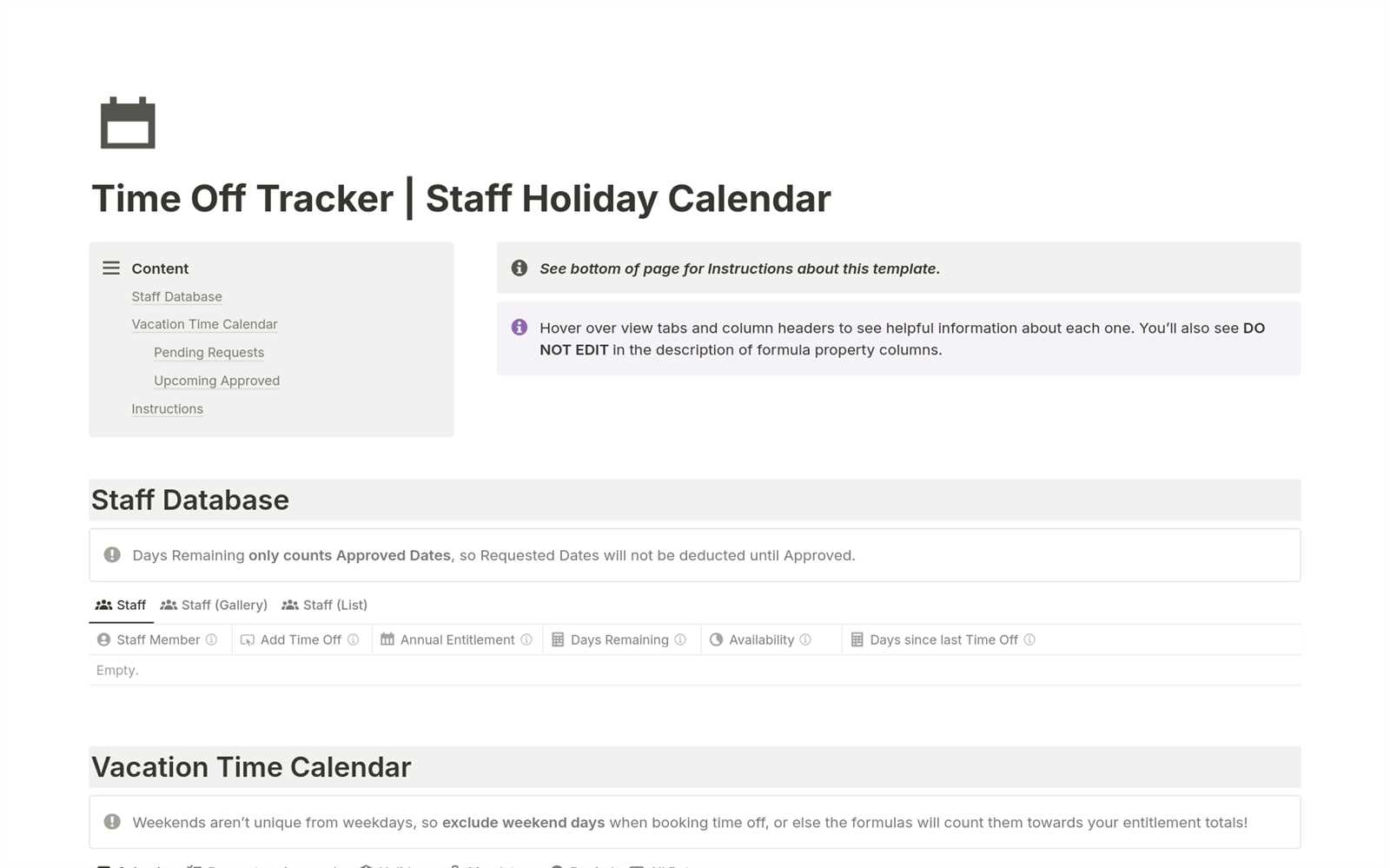
Engaging with your team to gather input on their preferences and challenges will lead to a more tailored solution. Regularly incorporating their suggestions into the customization process fosters a sense of ownership and ensures that the final product aligns with their expectations.
Integrating with Existing Systems
Seamless incorporation of new tools with current infrastructures is crucial for maximizing efficiency and productivity. By ensuring compatibility with already established software and processes, organizations can create a cohesive environment that enhances operational workflows.
Assessing Compatibility: Before initiating integration, it’s vital to evaluate the existing systems to determine their capabilities and limitations. This assessment allows for informed decisions about the best integration methods, whether through direct connections, APIs, or middleware solutions.
Implementation Strategies: Choosing the right approach for integration can significantly impact user experience. Utilizing application programming interfaces (APIs) can facilitate smooth communication between different platforms, enabling real-time data sharing and updates. Alternatively, middleware solutions can act as intermediaries, simplifying the connection between various systems without extensive modifications.
Testing and Validation: After integrating, thorough testing is essential to ensure that all components function correctly together. This process helps identify any potential issues early on, allowing for adjustments before full deployment. Regular validation checks also contribute to maintaining the integrity of the interconnected systems.
Tips for Maintaining Accuracy
Ensuring precision in tracking employee absences and availability is crucial for any organization. Effective management of attendance records not only facilitates smooth operations but also promotes transparency and accountability within the team. Here are some strategies to enhance the reliability of your tracking system.
Regular Updates
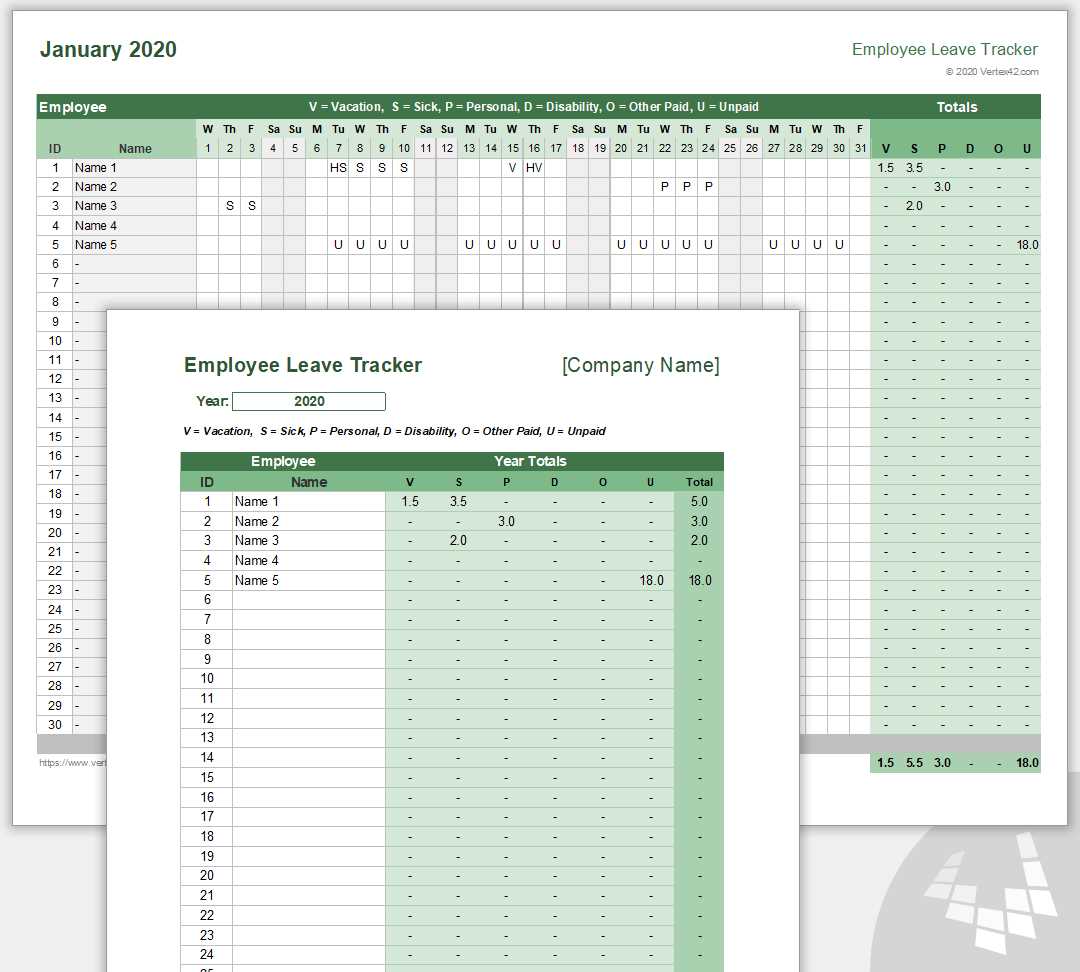
Consistently updating your records is essential. Frequent revisions help capture any changes in personnel status or scheduling, reducing the likelihood of errors. Encourage team members to report their availability promptly to maintain current information.
Implement a Review Process
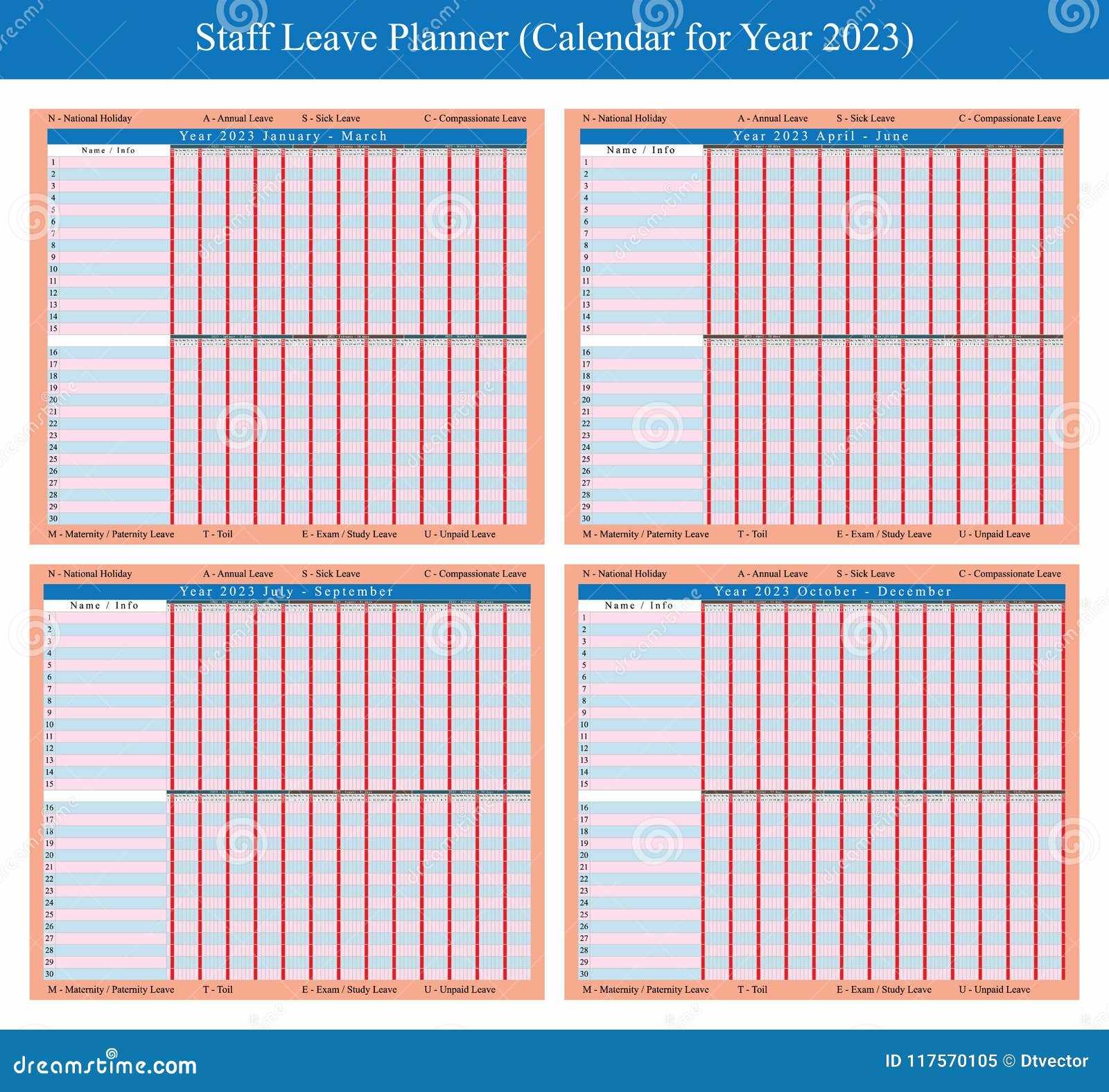
A structured review process can significantly improve accuracy. Designate specific times for auditing the records, allowing for the identification of discrepancies. Collaboration among team members during these reviews can foster a culture of accountability and ensure all entries are correct.
| Action | Frequency | Responsible Party |
|---|---|---|
| Record Updates | Daily | All Team Members |
| Review Meetings | Weekly | Team Lead |
| Final Audits | Monthly | HR Department |
Sharing the Calendar with Staff
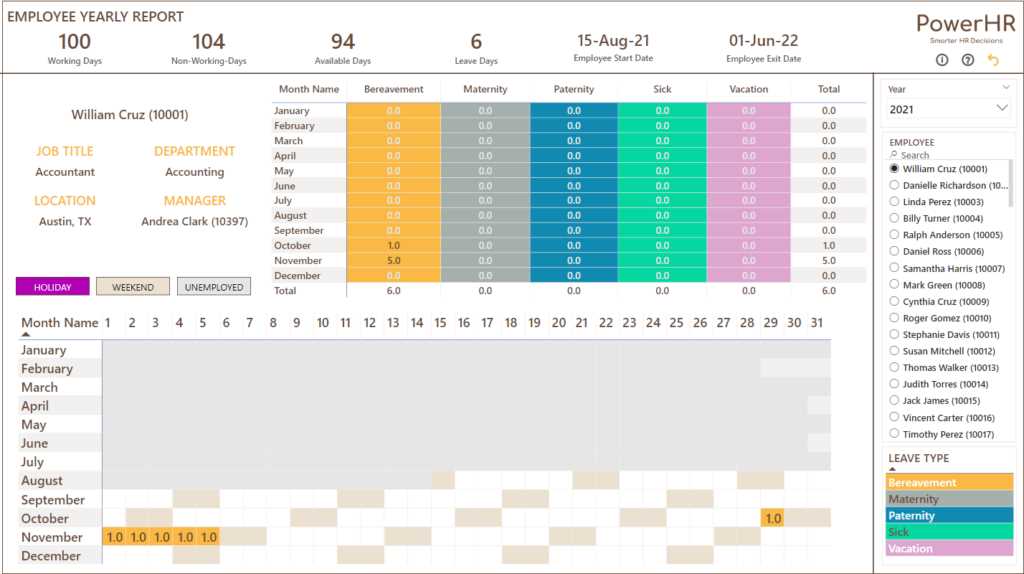
Effective communication is crucial when it comes to disseminating important schedules among team members. Ensuring that everyone has access to key dates and events fosters transparency and helps in planning accordingly. This section outlines methods to efficiently distribute the schedule to all individuals involved.
Methods of Distribution
There are several approaches to share the important timeline, each catering to different preferences and organizational needs. Utilizing digital platforms can streamline this process, while traditional methods may still be effective in certain contexts.
| Method | Advantages | Considerations |
|---|---|---|
| Email Notifications | Immediate access, easy to archive | Can be overlooked in crowded inboxes |
| Shared Online Document | Real-time updates, collaborative | Requires internet access and familiarity with the tool |
| Printed Copies | Tangible reference, no tech required | Can become outdated, less eco-friendly |
Encouraging Participation
To maximize engagement, it is essential to encourage individuals to actively utilize the shared schedule. Providing training or guidance on accessing and using the platform can enhance participation. Additionally, regular reminders and updates can keep everyone informed and engaged.
Access Controls and Permissions
Effective management of user access is essential for maintaining security and ensuring that sensitive information is only available to authorized individuals. Implementing appropriate controls helps prevent unauthorized actions while allowing for necessary collaboration among team members.
Establishing Clear Roles: Defining specific roles within the organization enables the assignment of tailored permissions. Each role should come with distinct access levels that reflect the responsibilities associated with it, ensuring that users can only interact with the data relevant to their functions.
Regular Audits: Conducting periodic reviews of access permissions is crucial to adapt to any changes in personnel or project requirements. This practice helps identify and revoke unnecessary access, thereby reducing potential vulnerabilities in the system.
Utilizing Digital Tools
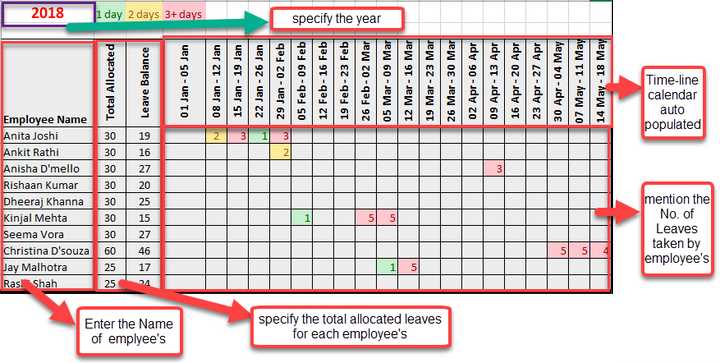
In today’s fast-paced environment, leveraging technology is essential for efficient management of personnel schedules. Digital solutions offer a streamlined approach to organizing time off and tracking availability, enabling better planning and communication among team members.
Benefits of Digital Solutions
- Real-time Updates: Instant modifications and notifications ensure that everyone is informed about changes.
- Enhanced Collaboration: Tools facilitate better coordination, allowing team members to view each other’s schedules easily.
- Automated Reminders: Digital platforms can send alerts for upcoming time off, reducing the likelihood of scheduling conflicts.
Popular Tools to Consider
- Cloud-based management systems that provide shared access for all users.
- Mobile applications designed for quick updates on-the-go.
- Integration capabilities with other software for comprehensive management.
Feedback from Team Members
Gathering insights from colleagues is essential for enhancing the overall effectiveness of any scheduling system. Encouraging team members to share their thoughts can lead to valuable improvements, ensuring that the approach taken meets everyone’s needs and preferences.
Importance of Open Communication
Fostering an environment where individuals feel comfortable expressing their opinions promotes transparency and trust. When team members provide feedback, it helps identify potential issues early on, allowing for timely adjustments and better collaboration.
Implementing Suggestions
Actively considering the input received from the team can lead to significant enhancements in operational efficiency. By integrating constructive criticism and innovative ideas, organizations can refine their processes and create a more user-friendly experience for all involved.
Updating the Calendar Regularly
Maintaining an accurate schedule is essential for ensuring smooth operations within any organization. Regular updates to this schedule help in effectively managing personnel availability, facilitating better planning and coordination among team members.
Frequent revisions not only reflect current situations but also allow for the incorporation of unforeseen changes. It is crucial to keep all relevant parties informed about any modifications, as this fosters transparency and minimizes confusion.
Establishing a routine for updates can enhance efficiency. Consider designating specific times for reviewing and adjusting the schedule, ensuring that it remains a reliable resource for everyone involved. Additionally, utilizing collaborative tools can streamline the process, making it easier for team members to contribute to the updates.
Overall, prioritizing regular revisions will lead to improved communication and better resource management, ultimately benefiting the entire organization.
Common Mistakes to Avoid
Managing employee time off can be a complex process, and various pitfalls may arise if not handled properly. Understanding these common errors can help ensure a smoother operation and enhance productivity.
- Insufficient Communication: Failing to inform team members about the scheduling system can lead to confusion and conflicts.
- Lack of Flexibility: A rigid approach to time management may not accommodate the diverse needs of the workforce, causing dissatisfaction.
- Ignoring Local Laws: Not staying updated with regulations regarding employee absences can result in legal complications.
- Neglecting Documentation: Failing to maintain accurate records can create issues when tracking time off and managing workloads.
- Inadequate Planning: Not considering peak periods when employees are likely to request time off can disrupt operations.
Avoiding these common mistakes can lead to a more efficient and harmonious work environment. Prioritizing clear communication and proper planning is essential for effective time management.
Evaluating Calendar Effectiveness
Assessing the efficiency of a scheduling tool is crucial for optimizing organizational workflows. A well-structured system can significantly enhance productivity and streamline communication among team members. This evaluation process involves analyzing various factors that contribute to its functionality and overall impact on daily operations.
Key Performance Indicators
To gauge the effectiveness of a scheduling mechanism, it’s essential to identify relevant performance metrics. Consider tracking user engagement, frequency of updates, and the ease of accessibility. Additionally, gathering feedback from users can provide valuable insights into any challenges they face, allowing for targeted improvements.
Continuous Improvement Strategies
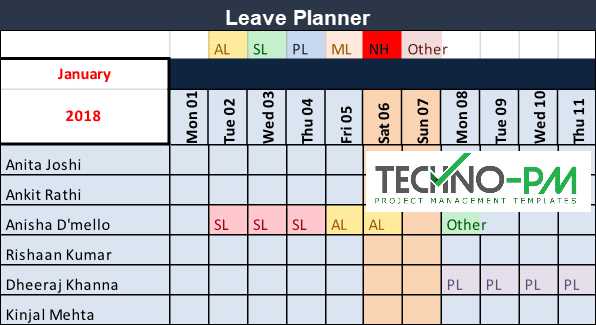
Implementing a cycle of continuous assessment and refinement is vital for maintaining an effective organizational tool. Regularly review the collected data and user feedback to pinpoint areas needing enhancement. Engaging with users during this process fosters a collaborative environment, encouraging ownership and commitment to the system’s success.